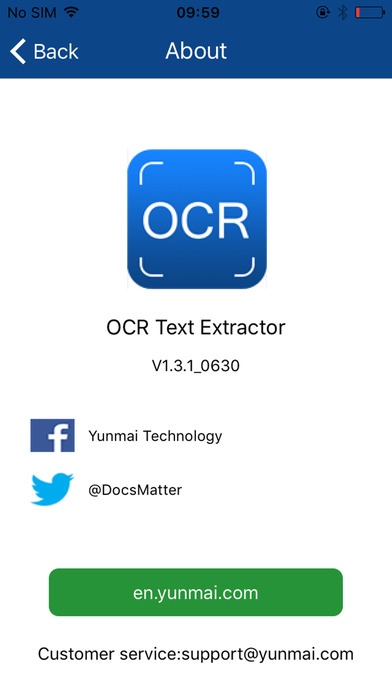OCR Text Extractor 1.3
Paid Version
Publisher Description
OCR Text Extractor * Description: Install OCR Text Extractor on your mobile device to easily scan documents, and convert them into editable text. OCR Text Extractor has a build-in OCR (Optical Character Recognition) engine, so it allows you easily scan paper documents and extract the text content inside. * What OCR Text Extractor can do for you in daily life: Business man Scan and manage business documents such as contract, air ticket, invoice, etc. Teachers or students Scan and manage references and some important articles. Tourist Capture menus, inscriptions, road sign and landscape. Family Scan and manage health reports, menus, bank statements, product specification, certificates, flyers, etc. * Key Features: - Capture document image with iPhone or iPad and crop the image. - Trim edges to beautify the image. - Retrieve text from image. - Manually edit and correct the recognition results. - Select the correct recommended word option to replace the uncertain recognition result. - Share document images and recognition results with your friends. Turn Your Mobile Device into a Professional Scanner Simply aim your device's camera at the document you want to scan, and let the built-in OCR engine do the rest. Quickly Modify Your Documents with Our Characters Suggestion Function You might encounter some minor errors in recognition results, but our word suggestion function would make the modification process easier for you. * Languages: Able to recognize documents in the following languages: English, Chinese, French, Spanish, German, Italian, Portuguese, Dutch, Danish, Swedish, Finish and Turkish. * Device Requirements: Compatible with iOS 6 and above. Thank you for using our product!
Requires iOS 7.0 or later. Compatible with iPhone, iPad, and iPod touch.
About OCR Text Extractor
OCR Text Extractor is a paid app for iOS published in the System Maintenance list of apps, part of System Utilities.
The company that develops OCR Text Extractor is XIAMEN SCAN TECHNOLOGY CO.,LTD. The latest version released by its developer is 1.3.
To install OCR Text Extractor on your iOS device, just click the green Continue To App button above to start the installation process. The app is listed on our website since 2015-12-31 and was downloaded 3 times. We have already checked if the download link is safe, however for your own protection we recommend that you scan the downloaded app with your antivirus. Your antivirus may detect the OCR Text Extractor as malware if the download link is broken.
How to install OCR Text Extractor on your iOS device:
- Click on the Continue To App button on our website. This will redirect you to the App Store.
- Once the OCR Text Extractor is shown in the iTunes listing of your iOS device, you can start its download and installation. Tap on the GET button to the right of the app to start downloading it.
- If you are not logged-in the iOS appstore app, you'll be prompted for your your Apple ID and/or password.
- After OCR Text Extractor is downloaded, you'll see an INSTALL button to the right. Tap on it to start the actual installation of the iOS app.
- Once installation is finished you can tap on the OPEN button to start it. Its icon will also be added to your device home screen.